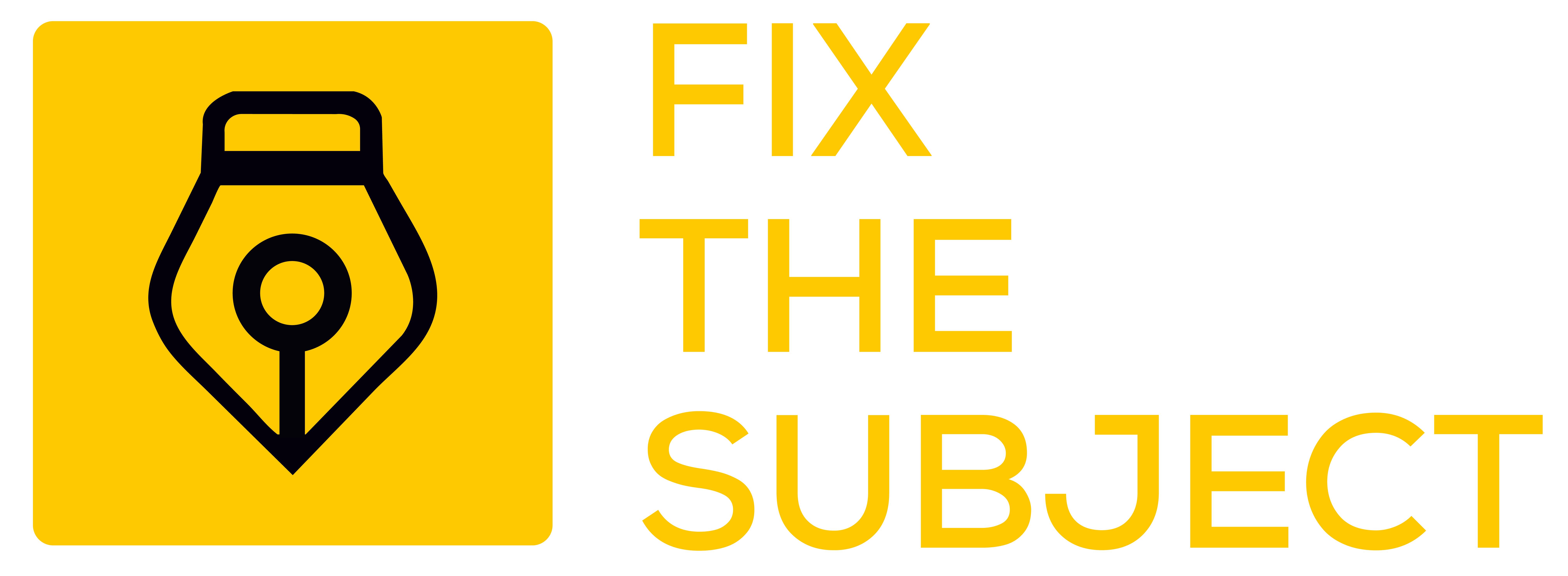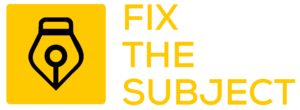What Can Be Done With Photoshop?
Whenever we open Photoshop on our computer, we see a sidebar with a variety of tools. And with that, we see multiple image-editing functions on the left side of the screen.
Whenever the question is, what is the function of Photoshop? Or what can be done with Photoshop? It is important to mention the variety of tools and multiple image-editing functions.
Because, through these tools, we do every image editing or digital art creation work.
Each of the tools falls into certain categories. Such as drawing; painting; measuring and navigation; selection; typing; And retouching.
Let’s know a little bit about each of the tools below.

Pen tool
In Photoshop, there are multiple versions of the Pen tool that can be used. With these Pen tools, the user can easily create precise paths. Which can be manipulated again later.
Clone Stamp Tool
Clone Stamp Tool is used to duplicate parts of images. This allows the user to clone the entire image or some special part of the image. And every task is completed with just one click.
Shape Tools
In this software, the user gets a lot of different shape tools. Like rectangles, rounded rectangles, ellipses, polygons, and lines attached.
Selection Tools
Selection tools can be used to select parts of the images. They can be cut, copied, edited, or various retouching operations.
Cropping
By cropping, a particular area of the image is selected. Every unnecessary part of the outside is discarded. It is possible to increase the photo composition and reduce the file size.
Slicing
This “slice” and slice select tools work just like the crop tool. As mentioned earlier where the images are isolated. This slicing tool is mainly used to split the graphics into different parts. Each part of the graphics can be used separately.
Eraser Tool
These tools are used to delete any graphics. This tool is more profitable or convenient than deleting graphics. Because it allows you to easily delete certain areas of any image.
Background Eraser
In addition to the usual eraser, there are tools like Background Eraser and Magic Eraser. That allows you to completely remove their background from images.
Marquee
This marquee tool is used to make certain types of selections. E.g., single row, single column, rectangular and elliptical. You can only edit the selected areas, but it will not have any effect on the rest of the areas.
Magic Wand Tool
It is possible to make selections on pixels using this tool. This tool has different types of different settings. Before using this tool, it is important for the user to adjust every important setting.
Video Editing
Adobe’s CS5 Extended edition provides video editing options. Different video file formats like MOV, AVI, or MPEG-4 formats are supported here.
3D Printing Tools
Using this tool, the user can easily create and edit 3D printing designs.
Color Replacement Tool
Using this tool users can change any color. This can be done without affecting the highlights and shadows of the original image in any way.
How to use Photoshop on a computer?
Now, after learning so much about Photoshop, you may now want to know how to use Photoshop, right? So to know the full use of Photoshop, you need to learn about it completely. However, below I will tell you how to create a new file in Photoshop and how to open the file.
Copyright © 2022 | Fix The Subject | All Rights Reserved |